
WebAREANA Indigo (VPS) にSSH接続するやり方の復習
プロキシ接続して、日本からしかアクセスできないサービスに色々とアクセスしていたのですが、久しぶりにサーバーにSSH接続しようとしたら、完全にやり方忘れておりました。。。
SSH bob@123.456.789.012
#SSHで、123.456.789.012というサーバーに、bobというユーザー名でアクセスコマンドの履歴にこんなのが残っていたので打ってみると、
Bob@BobsMacBook-Pro ~ % SSH bob@123.456.789.012
bob@123.456.789.012: Permission denied (publickey).結果は、Permission denied(publickey)。
公開鍵!?

公開鍵と秘密鍵がなんだっけ。という状態のダメダメマンですが、鍵、といえば、以前発行されたキーを使ってたな、と思い出しました。
そして、どこかにしまってあったprivate_key.txtなるものを見つけ出し、リトライするも、、、
撃沈。
Bob@BobMacBook-Pro ~ % SSH -i Documents/webarenasshkey/private_key.txt bob@123.456.789.012 -p 22
bob@123.456.789.012: Permission denied (publickey).
#SSHで123.456.789.012というサーバーにbobというユーザーで接続。i(identity_file)で公開鍵認証にubuntuの初期ユーザーは、ubuntuという記述を発見。大事なことなのに忘れていました。
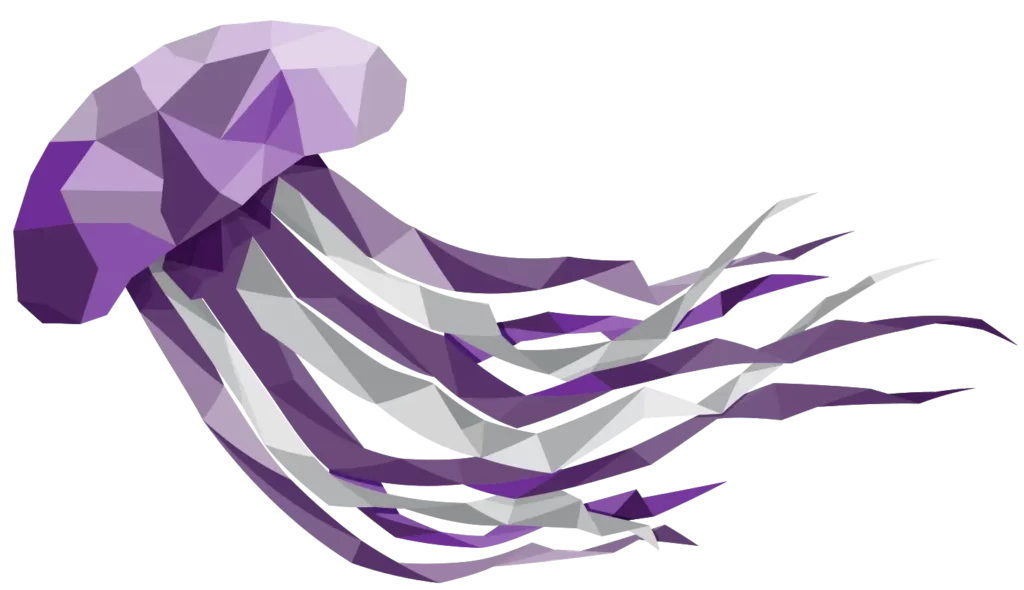
初期ユーザーのubuntuでアクセスを試みると。。。
Bob@BobMacBook-Pro ~ % SSH -i Documents/webarenasshkey/private_key.txt ubuntu@123.456.789.012 -p 22
Welcome to Ubuntu 22.04 LTS (GNU/Linux 5.15.0-46-generic x86_64)ついに成功です。ヒューヒュー!!!
ポートを22から10022に変更したいので、使用ポートを確認
公開鍵認証を使用しているので、セキュリティも心配することはないと思うのですが、皆さん、口を揃えて、ポート22を使わない、とおっしゃっているので、ポートも変更することに。
/etc/ssh/に、設定ファイルがあるというので見てみると、
ubuntu@i-13100000389060:~$ ll /etc/ssh/
total 556
drwxr-xr-x 4 root root 4096 Jul 11 10:29 ./
drwxr-xr-x 98 root root 4096 Sep 3 06:40 ../
-rw-r--r-- 1 root root 505426 Feb 25 2022 moduli
-rw-r--r-- 1 root root 1650 Feb 25 2022 ssh_config
drwxr-xr-x 2 root root 4096 Feb 25 2022 ssh_config.d/
-rw------- 1 root root 1393 Jul 11 10:29 ssh_host_dsa_key
-rw-r--r-- 1 root root 611 Jul 11 10:29 ssh_host_dsa_key.pub
-rw------- 1 root root 513 Jul 11 10:29 ssh_host_ecdsa_key
-rw-r--r-- 1 root root 183 Jul 11 10:29 ssh_host_ecdsa_key.pub
-rw------- 1 root root 411 Jul 11 10:29 ssh_host_ed25519_key
-rw-r--r-- 1 root root 103 Jul 11 10:29 ssh_host_ed25519_key.pub
-rw------- 1 root root 2610 Jul 11 10:29 ssh_host_rsa_key
-rw-r--r-- 1 root root 575 Jul 11 10:29 ssh_host_rsa_key.pub
-rw-r--r-- 1 root root 342 Dec 7 2020 ssh_import_id
-rw-r--r-- 1 root root 3252 Apr 20 18:30 sshd_config
drwxr-xr-x 2 root root 4096 Feb 25 2022 sshd_config.d/ssh_configと、sshd_configがあります。

え?sshdって何?と思って、ssh_configの中身を見てみると
ubuntu@i-13100000389060:~$ cat /etc/ssh/ssh_config
# This is the ssh client system-wWordPressのfunctions.phpを編集する前は、編集前に必ずバックアップを取って保存してください。もし編集後、エラーが出るようでしたら、バックアップファイルを元に復元してください。
ide configuration file. See
# ssh_config(5) for more information. This file provides defaults for
# users, and the values can be changed in per-user configuration files
# or on the command line.
続き
# Configuration data is parsed as follows:
# 1. command line options
# 2. user-specific file
# 3. system-wide file
# Any configuration value is only changed the first time it is set.
# Thus, host-specific definitions should be at the beginning of the
# configuration file, and defaults at the end.
# Site-wide defaults for some commonly used options. For a comprehensive
# list of available options, their meanings and defaults, please see the
# ssh_config(5) man page.
Include /etc/ssh/ssh_config.d/*.conf
Host *
# ForwardAgent no
# ForwardX11 no
# ForwardX11Trusted yes
# PasswordAuthentication yes
# HostbasedAuthentication no
# GSSAPIAuthentication no
# GSSAPIDelegateCredentials no
# GSSAPIKeyExchange no
# GSSAPITrustDNS no
# BatchMode no
# CheckHostIP yes
# AddressFamily any
# ConnectTimeout 0
# StrictHostKeyChecking ask
# IdentityFile ~/.ssh/id_rsa
# IdentityFile ~/.ssh/id_dsa
# IdentityFile ~/.ssh/id_ecdsa
# IdentityFile ~/.ssh/id_ed25519
# Port 22
# Ciphers aes128-ctr,aes192-ctr,aes256-ctr,aes128-cbc,3des-cbc
# MACs hmac-md5,hmac-sha1,umac-64@openssh.com
# EscapeChar ~
# Tunnel no
# TunnelDevice any:any
# PermitLocalCommand no
# VisualHostKey no
# ProxyCommand ssh -q -W %h:%p gateway.example.com
# RekeyLimit 1G 1h
# UserKnownHostsFile ~/.ssh/known_hosts.d/%k
SendEnv LANG LC_*
HashKnownHosts yes
GSSAPIAuthentication yes長すぎて読めない。。。そこでgrep。
ubuntu@i-13100000389060:~$ cat /etc/ssh/ssh_config|grep port
ubuntu@i-13100000389060:~$ cat /etc/ssh/ssh_config|grep Port
# Port 22portでは出てこないので、Portで出てきました。
これか、これなのか!

とりあえずポートチェック!よくわからないが、まずはssだ!
ubuntu@i-13100000389060:~$ ss
Netid State Recv-Q Send-Q Local Address:Port Peer Address:Port Process
u_dgr ESTAB 0 0 /run/systemd/notify 15202 * 0
u_dgr ESTAB 0 0 /run/systemd/journal/dev-log 15228 * 0
u_dgr ESTAB 0 0 /run/systemd/journal/socket 15230 * 0
u_str ESTAB 0 0 /run/dbus/system_bus_socket 17899 * 17898
u_str ESTAB 0 0 * 18436 * 18437
u_dgr ESTAB 0 0 * 17469 * 15228
u_str ESTAB 0 0 * 16913 * 16914
〜長すぎて以下略〜相変わらずよくわからないので、ss -atnだ!
ubuntu@i-13100000389060:~$ ss -atn
State Recv-Q Send-Q Local Address:Port Peer Address:Port Process
LISTEN 0 4096 127.0.0.53%lo:53 0.0.0.0:*
LISTEN 0 128 0.0.0.0:22 0.0.0.0:*
ESTAB 0 52 123.456.789.012:22 987.654.321.109:123456
LISTEN 0 128 [::]:22 [::]:*
LISTEN 0 256 *:3999 *:* よくわからんが、22が出てきた!3999も、以前、プロキシのために開放したポートだ。

lsofというコマンドもおすすめされたが、
ubuntu@i-13100000389060:~$ lsof
COMMAND PID TID TASKCMD USER FD TYPE DEVICE SIZE/OFF NODE NAME
systemd 1 root cwd unknown /proc/1/cwd (readlink: Permission denied)
systemd 1 root rtd unknown /proc/1/root (readlink: Permission denied)
systemd 1 root txt unknown /proc/1/exe (readlink: Permission denied)
〜以下略〜さらによくわからない。PIDといえば、立ち上がってるプロセスか?
SSHで使用するポート番号を22から10022に書き換えるぞ!
よくよく調べてみると、ssh_configは、ssh接続元の設定、sshd_configは接続される側の設定ということで、sshd_configにポートの記載をすることがわかったのだが、一応中身も見ておきたい。
ubuntu@i-13100000389060:~$ cat /etc/ssh/sshd_config
# This is the sshd server system-wide configuration file. See
# sshd_config(5) for more information.
# This sshd was compiled with PATH=/usr/local/sbin:/usr/local/bin:/usr/sbin:/usr/bin:/sbin:/bin:/usr/games
# The strategy used for options in the default sshd_config shipped with
# OpenSSH is to specify options with their default value where
# possible, but leave them commented. Uncommented options override the
# default value.
Include /etc/ssh/sshd_config.d/*.conf
#Port 22
#AddressFamily any
#ListenAddress 0.0.0.0
#ListenAddress ::
続き
#HostKey /etc/ssh/ssh_host_rsa_key
#HostKey /etc/ssh/ssh_host_ecdsa_key
#HostKey /etc/ssh/ssh_host_ed25519_key
# Ciphers and keying
#RekeyLimit default none
# Logging
#SyslogFacility AUTH
#LogLevel INFO
# Authentication:
#LoginGraceTime 2m
#PermitRootLogin prohibit-password
#StrictModes yes
#MaxAuthTries 6
#MaxSessions 10
#PubkeyAuthentication yes
# Expect .ssh/authorized_keys2 to be disregarded by default in future.
#AuthorizedKeysFile .ssh/authorized_keys .ssh/authorized_keys2
#AuthorizedPrincipalsFile none
#AuthorizedKeysCommand none
#AuthorizedKeysCommandUser nobody
# For this to work you will also need host keys in /etc/ssh/ssh_known_hosts
#HostbasedAuthentication no
# Change to yes if you don't trust ~/.ssh/known_hosts for
# HostbasedAuthentication
#IgnoreUserKnownHosts no
# Don't read the user's ~/.rhosts and ~/.shosts files
#IgnoreRhosts yes
# To disable tunneled clear text passwords, change to no here!
PasswordAuthentication no
#PermitEmptyPasswords no
# Change to yes to enable challenge-response passwords (beware issues with
# some PAM modules and threads)
KbdInteractiveAuthentication no
# Kerberos options
#KerberosAuthentication no
#KerberosOrLocalPasswd yes
#KerberosTicketCleanup yes
#KerberosGetAFSToken no
# GSSAPI options
#GSSAPIAuthentication no
#GSSAPICleanupCredentials yes
#GSSAPIStrictAcceptorCheck yes
#GSSAPIKeyExchange no
# Set this to 'yes' to enable PAM authentication, account processing,
# and session processing. If this is enabled, PAM authentication will
# be allowed through the KbdInteractiveAuthentication and
# PasswordAuthentication. Depending on your PAM configuration,
# PAM authentication via KbdInteractiveAuthentication may bypass
# the setting of "PermitRootLogin without-password".
# If you just want the PAM account and session checks to run without
# PAM authentication, then enable this but set PasswordAuthentication
# and KbdInteractiveAuthentication to 'no'.
UsePAM yes
#AllowAgentForwarding yes
#AllowTcpForwarding yes
#GatewayPorts no
X11Forwarding yes
#X11DisplayOffset 10
#X11UseLocalhost yes
#PermitTTY yes
PrintMotd no
#PrintLastLog yes
#TCPKeepAlive yes
#PermitUserEnvironment no
#Compression delayed
#ClientAliveInterval 0
#ClientAliveCountMax 3
#UseDNS no
#PidFile /run/sshd.pid
#MaxStartups 10:30:100
#PermitTunnel no
#ChrootDirectory none
#VersionAddendum none
# no default banner path
#Banner none
# Allow client to pass locale environment variables
AcceptEnv LANG LC_*
# override default of no subsystems
Subsystem sftp /usr/lib/openssh/sftp-server
# Example of overriding settings on a per-user basis
#Match User anoncvs
# X11Forwarding no
# AllowTcpForwarding no
# PermitTTY no
# ForceCommand cvs serverバッチリ、Port 22がコメントアウトされてますね!
いけ!sshd_configの編集だ。vimとviは何が違うのか!
ubuntu@i-13100000389060:/etc/ssh$ sudo vim sshd_configさあ、ポートを変更した!でも、一応見直してみよう!
ubuntu@i-13100000389060:~$ head -n 20 /etc/ssh/sshd_config
# This is the sshd server system-wide configuration file. See
# sshd_config(5) for more information.
# This sshd was compiled with PATH=/usr/local/sbin:/usr/local/bin:/usr/sbin:/usr/bin:/sbin:/bin:/usr/games
# The strategy used for options in the default sshd_config shipped with
# OpenSSH is to specify options with their default value where
# possible, but leave them commented. Uncommented options override the
# default value.
Include /etc/ssh/sshd_config.d/*.conf
#Port 22
Port 10022
#AddressFamily any
#ListenAddress 0.0.0.0
#ListenAddress ::
#HostKey /etc/ssh/ssh_host_rsa_key
Port 10022の10文字が眩しい。

仕上げは、SSHデーモン?プロセス?の再起動だ!
ubuntu@i-13100000389060:~$ sudo /etc/init.d/ssh restart
Restarting ssh (via systemctl): ssh.service.
ubuntu@i-13100000389060:~$ ポート22で接続していますが、接続は切れないんですね。。。一度ログアウトしてログインしてみましょう。
ubuntu@i-13100000389060:~$ exit
logout
Connection to 164.70.92.236 closed.
bob@BobsMacBook-Pro ~ % SSH -i Documents/webarenasshkey/private_key.txt ubuntu@123.456.789.012
ssh: connect to host 123.456.789.012 port 22: Connection refused
chikaramaeda@ChikaranoMacBook-Pro ~ % お、port 22が塞がっているようです。

bob@BobsMacBook-Pro ~ % SSH -i Documents/webarenasshkey/private_key.txt ubuntu@123.456.789.012 -p 10022
Welcome to Ubuntu 22.04 LTS (GNU/Linux 5.15.0-47-generic x86_64)おお、ポート番号10022で接続できました!
今度、時間と気力ができたら、貧困エンジニアUさんの教えてくれている、
$ssh jitakuとするだけでSSH接続できてしまう環境を整えてみようと思います。
なぜ、あえて「痴漢は犯罪です」のポスターがサムネイルなのでしょうか。。。




コメント